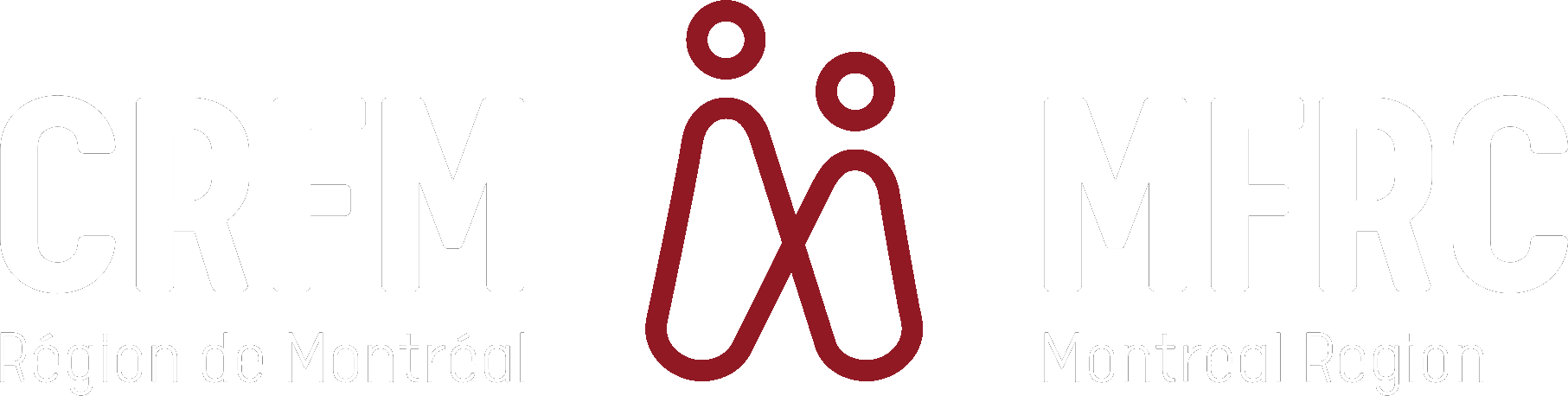
Saint-Hubert
450-462-8777 #6810
Saint-Jean Garrison
450-358-7099 #7955
Our email address
info.crfm@forces.gc.ca
Users Guide


Welcome to the CRFM Portal
Users guide
Please carefully read this user guide to use the portal properly and effectively. Thank you!
1. Discover interesting activities for your family.
We encourage you to navigate the site to find activities of interest.
Method 1 – Read our CALENDAR of events on the HOME page. Click on the name of the activity for more details and to sign up.
Method 2 – Go to the page of the sector you are interested in by using the menu at the top of the HOME page. Click on the DETAILS button for more details about an activity and to sign up.
2. Complete the online registration form.
Enter your information in the registration form.
If you are signing up more than one person (e.g., your family), click on ADD A PARTICIPANT to record the contact information of each accompanying person.
If the registration is for your children, please provide their full names and your telephone number. For certain activities, we will also ask you to state the ages of your children and any allergies they may have.
3. Complete and submit your registration.
After completing the registration form, click on ADD TO CART.
To submit your registration, click on the CART at the top of the page.
Check your information. If necessary, you can change it by clicking on EDIT.
If your information is correct, click on CHECKOUT to complete your registration.
If this is your first visit, enter your BILLING ADDRESS and your payment information (if applicable) on the payment page. You can then save your address for future orders.
Lastly, click on CALCULATE YOUR ORDER, then CONFIRM YOUR ORDER.
You will receive a confirmation email when your registration has been completed.
4. Cancelling your registration.
In case of cancellation, please contact us by email at info.crfm@forces.gc.ca or by telephone at 450-462-8777 #6810

